Octoprint plugin troubleshooting: bed visualizer
After updating octoprint to the newest version I've experience the problem with bed visualizer installing but not getting really installed and never showing up in the list of installed plugins in octoprint.
It took me a while to figure out where to look, especially because I upgraded my octopi system and didn't install it from scratch. Looking in the logs wasg a good place to start.
Octopi saves all the logs under this directory -- /home/pi/.octoprint/logs/ and the following files are of special interest:
- octoprint.log
- plugin_pluginmanager_console.log
Looking and pluginmanager while installing bed visualizer:
2020-04-02 01:54:15,987 > Building wheel for Bed-Visualizer (setup.py): finished with status 'done'
2020-04-02 01:54:15,989 > Created wheel for Bed-Visualizer: filename=Bed_Visualizer-0.1.12-py3-none-any.whl size=2516034 sha256=4ee31fc02087b26ed3b5f85a13addbc6989c28e94be1a7bab1351c619532dfc6
2020-04-02 01:54:15,989 > Stored in directory: /tmp/pip-ephem-wheel-cache-goviqro5/wheels/93/c7/cf/2acf99f698a9f1c452a6a9c3747c06b0f46ca92689388ccdd7
2020-04-02 01:54:15,990 > Successfully built Bed-Visualizer
2020-04-02 01:54:15,991 > Installing collected packages: Bed-Visualizer
2020-04-02 01:54:15,991 > Attempting uninstall: Bed-Visualizer
2020-04-02 01:54:15,992 > Found existing installation: Bed-Visualizer 0.1.13
2020-04-02 01:54:15,992 > Uninstalling Bed-Visualizer-0.1.13:
2020-04-02 01:54:15,993 > Successfully uninstalled Bed-Visualizer-0.1.13
2020-04-02 01:54:16,998 > Successfully installed Bed-Visualizer-0.1.12
Looking at octoprint.log:
IMPORTANT: PLEASE READ THIS FOR ADVICE ON HOW TO SOLVE THIS ISSUE!
Importing the numpy c-extensions failed.
- Try uninstalling and reinstalling numpy.
- If you have already done that, then:
1. Check that you expected to use Python3.7 from "/home/pi/OctoPrint/venv/bin/python3",
and that you have no directories in your PATH or PYTHONPATH that can
interfere with the Python and numpy version "1.18.2" you're trying to use.
2. If (1) looks fine, you can open a new issue at
https://github.com/numpy/numpy/issues. Please include details on:
- how you installed Python
- how you installed numpy
- your operating system
- whether or not you have multiple versions of Python installed
- if you built from source, your compiler versions and ideally a build log
- If you're working with a numpy git repository, try `git clean -xdf`
(removes all files not under version control) and rebuild numpy.
Note: this error has many possible causes, so please don't comment on
an existing issue about this - open a new one instead.
Original error was: libf77blas.so.3: cannot open shared object file: No such file or directory
That's basically it, it seems that one of the shared libraries was marked as 'no longer required' and it got deleted during the upgrade.
Figuring out to which package lib77blas.so.3 and installing the dependency:
$ apt-file search libf77blas.so.3
libatlas3-base: /usr/lib/x86_64-linux-gnu/libf77blas.so.3
libatlas3-base: /usr/lib/x86_64-linux-gnu/libf77blas.so.3.10.3
# apt install libatlas3-base
The following additional packages will be installed:
libgfortran5
The following NEW packages will be installed:
libatlas3-base libgfortran5
0 upgraded, 2 newly installed, 0 to remove and 3 not upgraded.
Need to get 2,605 kB of archives.
After this operation, 12.3 MB of additional disk space will be used.
Do you want to continue? [Y/n]
Since then bed visualizer has been working successfully.
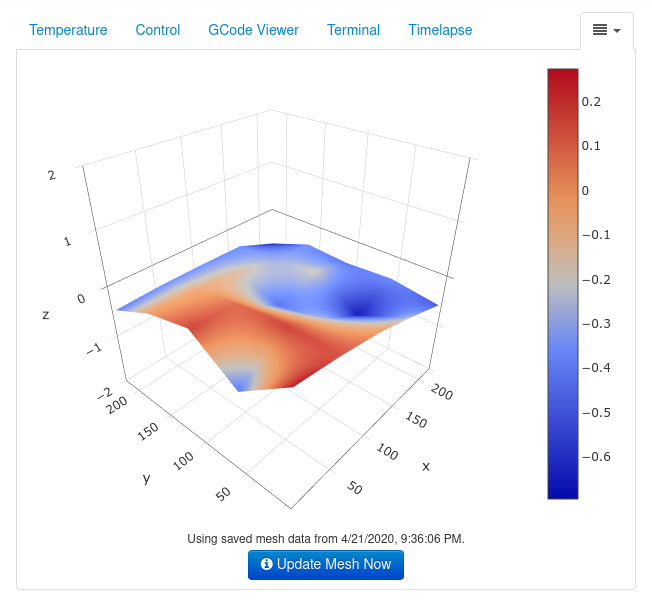
Happy printing!